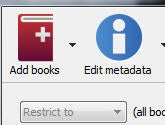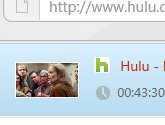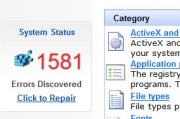If you have a PC, chances are it runs too slowly for your tastes. Over time, your computer slows down due to all the virtual junk that accumulates in there.
It doesn't have to be that way. With the help of free and low-cost downloads, you can turn your sluggish system back into the youthful, zippy machine it once was. Read on to find out how.
(For links to all of these tools in one convenient list, see our
"Clean Up Windows and Your Hard Drive" collection.)
Clean Everything

Hands down, the single download with the most comprehensive set of tools for cleaning a PC and making it run faster is
CCleaner, which gives your system a thorough scrubbing and makes it like new. For starters, it gets rid of all the unnecessary files that programs, browsers, and Windows itself leave behind; it'll eliminate .tmp files, cache files, file fragments, history lists, and more, including detritus from apps such as the major Web browsers, Microsoft Office, and Adobe Flash Player.
If that's all it did, this program would already be a must-have--but it can do more, as well. You'll find a very good Registry cleaner for zapping outdated Registry files (see the Registry section below for more on that topic), plus a tool for deleting Internet cookies you don't want while leaving behind the ones you wish to keep. And if you don't want to use the Windows uninstaller, CCleaner has a built-in uninstaller, too. Sound overwhelming? No worries: CCleaner lets you select the tasks it should perform. For example, you can tell it to erase traces that Chrome and Firefox leave behind, but not to clean up after Adobe Flash Player or Windows Media Player.
Just as remarkable, you don't have to pay a pretty penny for this program--it's donationware. You can pay what it's worth to you, from zero dollars on up.

Another useful freebie is
360Amigo System Speedup Free, which cleans the Registry, removes junk files, and defragments your hard disk. It's not as comprehensive as CCleaner, and it tends to overreport problems, but it's still worth a look.
Sweep Away Gunk
The very first time you start up a new PC, you might expect it to be free of gunk and unnecessary software, such as trialware. Unfortunately, that's not the case. Even on a PC's maiden voyage, you'll typically find it loaded down with "craplets"--unwanted demos, trialware, and the like that the software makers have paid the PC manufacturer to install. These craplets junk up your hard disk, and can slow down its performance.

What to do? Download and run the free
PC Decrapifier. It seeks out and removes dozens of craplets to help make your PC a smooth-running machine. It won't clean out every piece of unneeded software; instead it looks for a list of known craplets, demos, and trialware. Regardless, even if you have an older PC, this tool is worth using, because that unneeded software may still be hiding on your computer.
Tidy Up the Registry (Perhaps)
One cause of many system slowdowns is the Windows Registry, which contains information about all your installed software, your preferences, how Windows should run, and more. Over time, as you install and uninstall software, change your preferences, and so on, the Registry fills with outdated entries, incorrect entries, and entries that conflict with one another. The likely result? Your system slows down and becomes more susceptible to crashing.
Note, however, that the benefits of cleaning the Registry are the focus of much debate. In some cases, Registry edits may help an ailing PC; in others, they may create problems. Before diving in, read "
Are Registry Cleaners Worth It?" for some analysis.
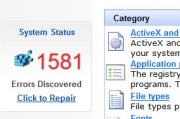
If you want to try Registry cleanup, look to
Advanced Registry Optimizer 2010, which finds problems and fixes them for you. You can have it do all the cleanup automatically, or tell it which items to clean and which entries to ignore.
The software gives you greater control over Registry cleaning than does CCleaner, but you'll be able to fix only 100 entries with it unless you pay the $30 fee to buy it. If you are confident about making sweeping changes to the Registry, get this program; otherwise, CCleaner will do fine for you.
Be aware, too, that you should always create a Windows system restore point before using Advanced Registry Optimizer 2010--or any Registry cleaner--in case it makes changes that cause your PC problems.
Remove Duplicate Files
Lurking on your hard disk are plenty of duplicate files that take up space for no reason. If they're media files such as music or photographs, they could be consuming hundreds of megabytes of storage. Finding them all can be tough because identical files may have different names, and even files with the same name may be sitting in different directories.

The $20
DupeRazor Duplicate Files Removal Kit searches out duplicate files, tells you when it finds them, and then lets you delete them. It works lightning fast, zipping through several thousand files in minutes.
Be aware that it does make mistakes sometimes, so be sure to use its built-in ability to launch files to examine them before deleting them. If you'd rather not vet the possible duplicates so closely, you might prefer the more accurate (and, at $30, more expensive)
Easy Duplicate Finder.
Defragment Your Hard Drive (but Not Your SSD)
Here's one more reason your PC might be sluggish: The hard disk may be fragmented. Windows stores files in pieces, and as you open and save them, those pieces go to various parts of the hard disk, leading to fragmentation. When you open the files, your PC needs to work harder to find them across the many different pieces. Fragmentation is a bigger problem for older PCs, but even new systems reap a benefit from defragging: If you happen to lose any files, defragged data will be easier to recover. (Solid-state drives, however, don't need frequent defragging; for more information, see "
Defragging: Why, How, and Whether.")

You can solve the problem with the free
Auslogics Disk Defrag, which finds fragmented files and then stores all the pieces in each file contiguously so that they open faster. You get a lot of control over how to defragment your hard drive, including setting a defragmentation schedule and determining what priority Auslogics Disk Defrag should get if it works while other programs are running. You can even move system files to the beginning of the hard disk, which may help performance.
Make Your PC Boot Faster
PCs seem to take an eternity to boot. That's because many programs set themselves to run automatically at startup even if they're not needed, which makes your PC chug along at boot time while you twiddle your thumbs. And once your PC boots, it runs more slowly since too many unnecessary programs are loaded.

The free
Soluto does an excellent job of correcting matters. Soluto runs in the background and examines what applications and services load during startup. Then it analyzes them, and--using data from other Soluto users--it groups them into programs that need to run at boot, programs that don't have to run at boot, and programs that might be required at boot. You then make the decision about which ones should load.
The result? A faster-booting PC--and possibly a speedier PC overall.