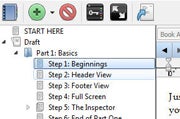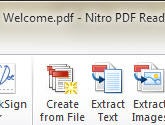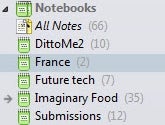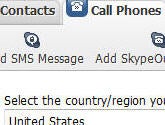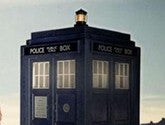9 Strange But True Health Tips
I'm a research geek. Every day here at MensHealth.com, at our 10 a.m. news meeting, we assess dozens of new studies from researchers from around the world. Then we publish the most surprising, practical, and empowering research—findings that can change your life today—in our daily news channel.
You probably run across some of these studies, too; the major ones get a lot of media attention. That's why I actually prefer sifting through smaller, more obscure periodicals, hunting for research no one else is reporting. For example, over the past week I've learned:
- You can lose weight by paying for groceries with cash; turns out, you're more likely to buy unhealthy foods if you pay with a credit card.
- Taking a vitamin D supplement fortifies your muscles, making them less prone to injury.
- Flirting at work is a hidden sign that your job isn't right for you.
- Google is making us forgetful, because we're less likely to try to remember information that we know is readily accessible.
Live Longer by Changing Your Name
People with "positive" initials—ones that spell out things like J.O.Y. or W.O.W.—live nearly 4-1/2 years longer than people with neutral initials, according to a University of California, San Diego study. D.U.D.'s live nearly three years less. Other initials that may shorten life: I.L.L. and D.E.D.
 Keep Your Mind Sharper by Being a Jerk
Keep Your Mind Sharper by Being a JerkResearch from the U.S. Administration on Aging suggests there's a marked difference between how younger and older people interpret misplacing their car keys. A young guy usually blames someone else. An old man typically blames himself. Never use your age as an excuse—you'll remain sharper longer.
 Break a High Fever With Your Armpits
Break a High Fever With Your Armpits Anything up to 102°F is mild and can be treated by drinking plenty of fluids. But to quickly bring down a reading above that, put an ice pack under your arm or near your groin. Icing either spot will cool your body's core. It's uncomfortable, but it works fast. Then see a doctor.
Prevent Claustrophobia by Smelling This Fruit
If you get nervous in small spaces such as subways, elevators, and that closet of an office they stuck you in, visit your local fruit stand. A sniff of green apple may help relieve claustrophobic sensations, says Dr. Alan Hirsch, M.D., director of the Smell & Taste Treatment and Research Foundation. Carry one with you. Also, if you're selling your house, placing a basket of fresh green apples on the table may make potential buyers perceive the house as larger.
7 WAYS TO BE A BETTER FATHER: Read one child's hilarious plea to the impatient father in Adam Mansbach's bestselling book, as told to the editors of Men's Health.
 Disinfect a Wound with Honey
Disinfect a Wound with HoneyNo Neosporin in the house? Dab the cut with honey before covering it with a bandage. Believe it or not, honey has powerful antibacterial properties. A study in the Archives of Surgery found that honey is capable of destroying almost all strains of the most common wound-infecting bacteria.
 Stop Bleeding with This Spice
Stop Bleeding with This Spice Next time you nick yourself in the kitchen, reach for the black pepper, says Roberta Lee, M.D., vice chair of the department of integrative medicine at the Beth Israel Medical Center. Run cold water over the wound to clean it, using soap if you were handling meat. Then sprinkle on the pepper and apply pressure. In no time, the bleeding will stop. Turns out, black pepper has analgesic, antibacterial, and antiseptic properties. And don't worry—it won't sting.
See Your Tailor to Cure Back Pain
If you have an aching back, it may be because one of your legs is shorter than the other, says Steven McCaw, Ph.D., a researcher at Illinois State University. Even a slight imbalance can cause the spine to curve to the short side when you walk or run. Eventually, the bend puts painful pressure on disks. Most people can’t tell if their legs are different lengths, but a tailor can. Ask one for a quick measurement. If he finds an imbalance, correct the problem with a therapeutic, Dr. Scholl-type insert or see a podiatrist for a custom-made orthotic.
Massage Away Nicotine Cravings
If you’re a smoker who’s trying to quit, try this simple trick the next time a craving hits: Rub the skin between your index fingers and thumbs and the center of your palms. A study in Preventive Medicine found that men using this technique smoked 25 percent fewer cigarettes in a month than 10 quitters who used traditional distraction methods such as chewing gum. The quick self-massage evidently calms you and keeps your hands busy.
 Drink This to Lower Your Cholesterol
Drink This to Lower Your Cholesterol The fiber supplement Metamucil can help lower elevated cholesterol levels. In one study, men who took one packet mixed in water before each meal for eight weeks experienced drops in LDL cholesterol averaging 7 percent. Metamucil also helps to lower blood pressure, blood sugar, and the risk of heart disease, according to the National Fiber Council.