How to Forward Ports on Your Router
Your router can sometimes get in the way of your favorite multiplayer games or chat programs by inadvertently shuttering certain network ports. To fix that problem yourself, follow our simple guide to port forwarding.
By Justin Phelps
Nov 28, 2011 11:44 AM
Are you having trouble getting your favorite
multiplayer games or chat program to connect to the Internet? Does your
tablet's Web browser fail despite being connected to a Wi-Fi network? Your problem may be a blocked port on your router, and that's easy to fix.
Your router stands between your devices and the Internet, making sure that data coming in and going out is directed properly. Imagine your router as a wall that keeps out unwanted and harmful traffic while opening ports to permit useful traffic such as Web pages, games, and file-sharing programs. Ports are like doors in the wall reserved only for useful traffic, and your router does a good job of automatically configuring most of the ports you need to safely use the Internet. In some cases, however, you need to tell your router to open up a certain port so a program won’t be blocked. This is called port forwarding, and here’s how to do it.
Assign Your Device a Static IP Address
First, you need to gather some information about your network and assign a static IP address to the device you're using. A static IP address is an unchanging number identifying a device on your network, and to forward a port you first need to give your router the static IP address of the device for which you are opening the port.
1. From a computer connected to your network, click
Start, and then type
cmd into the search field. Press
Enter.
2. Type
ipconfig /all in the window that pops up. Press
Enter.
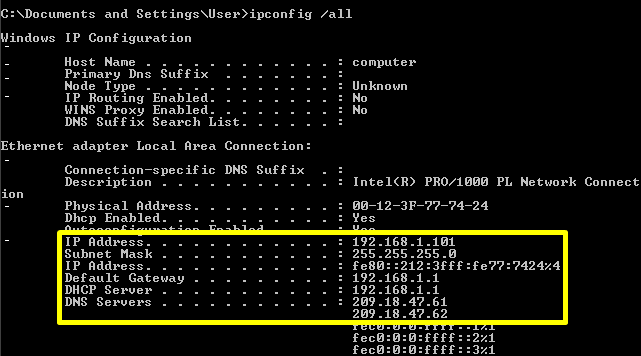
The Windows IP Configuration menu displays useful data like your IP address.
3. Record the following numbers listed under your network connection (labeled “Local Area Connection” or “Wireless Network Connection”):
- IPv4 Address (or IP Address)
- Subnet Mask
- Default Gateway
- DNS Servers
4. To set a static IP address on a Windows 7 or Vista PC, open
Control Panel. Click
Network and Internet, then
Network and Sharing Center. In the left pane, click
Change adapter settings in Windows 7; in Vista, click
Manage network connections.
4a. Right-click
Local Area Connection; then click
Properties.
4b. In the list, select
Internet Protocol Version 4 (TCP/IPv4), and click
Properties.
4c. Select
Use the following IP address. Add 10 to the last digit of your Default Gateway number and enter it into the IP address field. For example, if your Default Gateway is 192.168.1.1, the new number is 192.168.1.11.

You can assign yourself a static IP address by tinkering with the IPv4 Properties menu of your router.
4d. Enter the numbers of the Subnet Mask, Default Gateway, and DNS Servers that you recorded earlier into their respective fields. Click
OK.
5. To assign a static IP to a printer, video game console, or other device on your network, you’ll need to use the device’s control panel or a Web-based interface.
Forward Ports
Now that you have a static IP assigned to your computer or other network device, log in to your router’s interface and open a port.
1. Open a Web browser, type your Default Gateway number into the address bar, and press
Enter.
2. Enter your username and password to access your router’s interface. The default username and password should be listed in your router’s documentation, on a sticker on the side of your router, or on the
Port Forward website. If the username and password have been changed from the defaults and you don’t remember them, you’ll need to reset your router.
3. To forward ports on your router, look for a tab or menu labeled “Applications & Gaming,” “Advanced,” “Port Forwarding/Port Triggering,” “NAT/QoS,” or something similar.
4. No matter what the router or interface, you’ll need to enter the same basic information. Enter the port you want to open under Internal and External, or enter a range of ports to open under Start and End. If you aren’t sure what port(s) you need to open for an application, consult this
Port Forward list. Some common ports are 25565 (Minecraft), 6881–6887 (BitTorrent clients), and 3724 (World of Warcraft).
5. Choose the
Protocol (TCP, UDP, or both).
6. Enter the
static IP address you created.
7. Be sure
Enable is selected if available. Enter a name under Application if you want, then save the changes.
Congratulations! You've mastered the arcane process of port forwarding. Keep this simple guide handy in case you need to open more ports in the future, or just try your luck with an automated port forwarding utility like
Simple Port Forwarding.
Simple Port Forwarding Freebie Helps Home Routers Use Online Apps
If your home router is mulishly refusing to work with certain Internet applications, such as online gaming, you may need
Simple Port Forwarding. Home routers are deceptively simple to install, and sometimes maddeningly difficult to administer. This free program can help you solve one very specific problem they present with the use of certain applications.
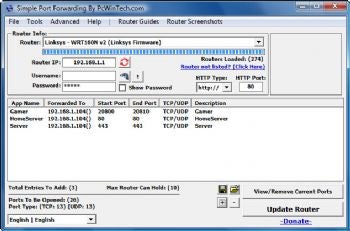
Some Internet applications, particularly games, require that a specific Internet port--a virtual port, not a physical one--be accessed in order for the application to work. The problem is that the PCs inside your home network don't have their ports exposed to the Internet; they're shielded by your router.
The answer? Port forwarding, in which when a certain application from the Internet needs to contact a port, the router forwards that request to the proper computer on your home network. Doing this yourself, manually, using your router's setup can be maddeningly difficult. That's where Simple Port Forwarding comes in. Run the program, tell it which ports to forward to which PC, and your work is done.
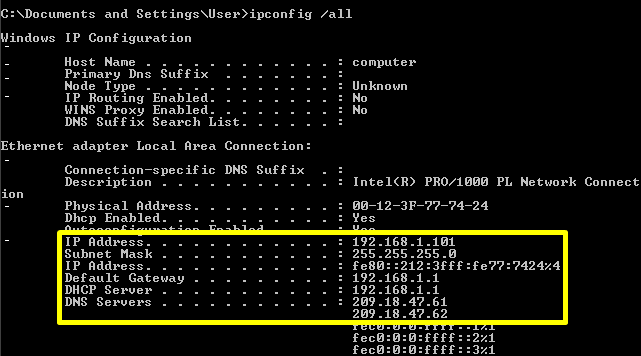

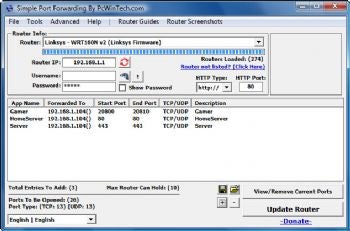

 Greg Clarke
Greg Clarke Greg Clarke
Greg Clarke Greg Clarke
Greg Clarke Greg Clarke
Greg Clarke Greg Clarke
Greg Clarke Greg Clarke
Greg Clarke