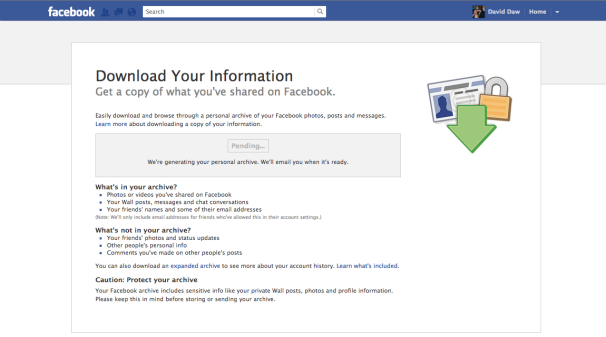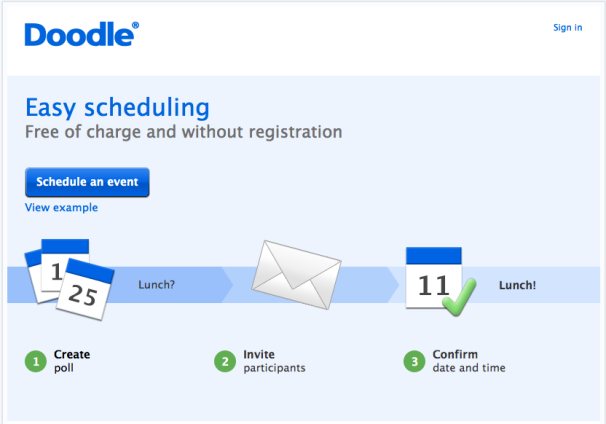As Seen on TV: Citizen Journalism Worthy of Your Local
News
When news happens are you ready to
record it? Used to be, just traditional professional news jockeys got the story
on the air. Now anyone with a camcorder can cover news as it happens...
Your local newsman implores you to
do it; the morning anchor asks you to share your special moments with her on
Facebook; the weatherman isn't just calling for severe weather, he wants to see
your best tornado footage. The local media has become increasingly reliant upon
its viewing audience to help tell the stories of the day. The only question is:
will you be ready to roll when news breaks?
The news cycle has evolved into an
around-the-clock intake process for media outlets. With the prevalence of
affordable camcorders, smartphones equipped with HD video capabilities and
mobile access from coast to coast and across the globe, regular citizens can
share their stories - in real-time - with a content-hungry online audience.
But just because nearly everyone has
access to video technology, does that mean they should be considered potential
citizen journalists? What exactly is citizen journalism? What are ways the
average Joe can shoot like a pro? And what exactly is considered "film at
11" material? Videomaker talked with some seasoned shooters to find out
how anyone can improve their chances of getting their footage seen by the
masses.
The
Glory Days of Storytellers
Storytellers come in all shapes,
sizes and ages. From grandpa retelling the battles of his times served
overseas, to the toddler telling the tale of adventures at preschool, how we
craft and deliver a message is limited only by our own imaginations. Citizen
journalism could be interpreted the same way.
For decades, a credentialed TV film
crew was held in very high esteem. Their skill set was unique, requiring the
finest education and experience. While anchors and reporters were the faces of
newscasts from sea to shining sea, there was an elite force of
behind-the-scenes laborers who made the talent look their best. Television
production professionals rarely got the credit they were due, but true skill
shone through every night with featured stories, scheduled events and during
the most important times of the year for broadcast outlets - sweeps. It was the
amazing visuals, captured by the best of the best photojournalists, punctuated
with the emotional elements edited with just the right copy writing that
usually elevated media outlets to the top of the ratings food chain, feasting
on the viewers insatiable desire for good stories.
But the glory days of broadcast news
have been forced to give way to less glitz, slashed staffs and an approach
where quality has conceded to quickness and quantity, where story count is more
important than story content.
The
Times, They Are a-Changin'
Twenty years ago, Kevin Kjergaard
was a wide-eyed novice news photographer. He started working at KELO-TV in
Sioux Falls, S.D. , as a way to get his hands on the latest video equipment. He
covered all sorts of stories, and met people from all walks of life. When news
broke in South Dakota, there was a lot of real estate that needed covering.
From his perspective, covering everything with one camera was great - but there
was always the need for more.
"I remember when major events
would happen and we'd think how cool it would be to have had a camera
there," said Kjergaard, now Chief Photographer at the CBS affiliate.
"Now, we do. Technology has made gathering news and images so quick."
Keith Yaskin, owner of The Flip
Side, a media and video production company, once roamed the deserts of Phoenix
covering news as a reporter and videographer. With more than 17 years of
professional experience under his belt, he has seen just about every kind of
story you can imagine. With the changing landscape of broadcast news, he's seen
a shift in attitudes in the way news stories are covered.
"It seems like much of
broadcast TV is just tossing darts and seeing what stuck," Yaskin noted.
"With the audience craving social media content, viewers would rather
watch their favorites shows on their DVRs than watch the 5p.m. news with
stories that aren't interesting."
"Some of broadcast TV is
adapting to viewers habits, finding their niche in this new landscape, while
other station managers are like the guy about a century ago trying to sell a
horse to someone who just bought a car."
What
is a Citizen Journalist
With the expansion of social media
being an acceptable form of news gathering, media outlets have leaned more
heavily on user-generated content to deliver not only timely updates from
breaking news events, but to offer first-person perspectives of topical moments
in our lives. Anyone armed with a camcorder - or cell phone for that matter -
can deliver real-time content to anyone willing to watch.
CNN is a global news outlet that
routinely incorporates footage submitted by viewers. Whether it's cell phone
footage, or pocket cam video, if it captures news happening and the chaos or
reaction that follows, they want it. The global news network started it's
iReport program back in 2006 and has seen contributions grow substantially
since launch.
Many major network news outlets have
followed CNN's suit. FOX News has its uReport, MSNBC encourages viewers to
submit photos and videos via e-mail and social media, while ABC News has its
i-CAUGHT franchise. Contributors typically grant the networks the authority to
use their content, and the fine print eliminates the chance for monetary
remuneration. For most, however, simply sharing their perspectives to
historical moments is compelling enough reason to submit their footage.
News doesn't dictate when or if it's
going to break. How it's captured depends on who's around to capture it. Armed
with few of these simple suggestions, you can be prepared to stand in as
"TV Crew On the Spot" and get your proverbial 15 minutes of fame,
thanks to content that rocks.
Red
Light Realities
We live in a 'looky loo' society:
when there's a car crash, we slow down and take in the scene; if there's a
house on fire, we'll stop and watch; if a storm is approaching, our instincts
have become such that we stand and ingest instead of seeking shelter. Blame the
media, blame an egocentric 'Nothing bad will happen to me' psychology of
society, blame the president...whatever the ridiculous reason, a majority of
the global population tends to absorb the realities of the moment, instead of
turning away from them.
Either we've become so immune to
tragedy and destruction that we've been rewired into thinking it's okay to
look, or we just have become so desensitized to it that we aren't affected by
it. Whatever the reason, there's a good chance that at some point in your life,
you will be witness to some form of breaking news. Be it a hit-and-run, or
impromptu tight-rope act, you'll need to be ready. With these tips, you will
be.
- Stay Energized - Much like the persistent pink bunny pounding on its drum, it's important that your camera - be it a cell phone or high-end professional camcorder - has enough juice to capture the scene. Never leave home without a fully charged battery, or make sure you have a car charger or backup power source. Spare batteries are generally easy to find, and really make your life easier when you can also acquire a standalone charger.
- Respect the Scene - In the moments following an accident or serious news event, the crush of activity and panic will reach extreme levels. If emergency responders aren't on scene, assess the situation and respond accordingly. No one needs to rescue you trying to play hero, nor should you get in the way of those who are, so use common sense. A medical emergency may require your first aid knowledge or director experience to ensure that help is one the way.
- Safely Get As Close As Possible - "Video does not 'zoom' well after it's been shot," said Sean D. Elliot, president of the National Press Photographers Association. "If you can safely and legally get closer to what you are documenting, do so. The less zooming you do with the camera, the easier it will be to steady your shot." However, if an official tells you to back away from a scene, respect their commands - or you could make news of your own.
- Stabilize Your Shot - "Keep your camera steady," Yaskin said. "If you have a tripod, great; if not, lean or prop your camera against something. Don't wave your arm back and forth like a windshield wiper. This way, if there are several people shooting the same event, your video has the highest chance of getting picked up."
- Composure While Composing - If the scene you're shooting involves lots of action - fire, gunshots, severe weather, fast moving action - the temptation to get 'everything' will make your heart race. By maintaining the basic fundamentals of composition: steady shot, good framing, clear images, sequential shooting, variety of shots - you'll be sure to capture everything the viewers at home will need to follow the story.
- Talk to Witnesses - "TV film crews are desperate for eyewitnesses," said Yaskin, who worked on both sides of the camera. "Walk up to people at the scene and ask them questions. People tend to talk first, without asking who you are." You'll have your answers that way, then get their permission for inclusion in your completed video. Follow good TV interview techniques and keep the number of questions to a minimum. Often times, the more witnesses you find, the closer you are to reporting a more factual story.
- News Desks on Speed Dial - Having contacts who you can rely on to take your footage will go a long way towards getting your footage aired. "Instead of just saying, 'Here's your news for the day,' we work with our viewers," said Kjergaard, who says KELO-TV viewers engage with the outlet because the TV video production staff embraces citizen journalism. "We let them become part of the team, they feel it. They want to be a part of something that so many people take to heart."
- Release It to the Masses - If your content is compelling enough, a broadcast outlet can give it international television distribution. With affiliates and wire services, like the Associated Press, Reuters and CNN's Pathfire feed, video can be sent across oceans and borders instantly, where TV film crew decision makers will ultimately pick it up and run it during a newscast.
Videomaker's managing editor, Jennifer O'Rourke was a news shooter
during the glory days of broadcast TV. Working at several California stations
for two decades, she says she had an uncanny sixth sense about being at the
right place at the right time when events unfolded - in fact, many of you may
have seen some of her footage at one time or another.
"I covered many actions that no
other news crew caught which elevated my footage right away to national and
international broadcast," she says. "The key is keeping your wits
about you, staying emotionally focused on the tasks of good framing, proper
coverage and illustrating the event correctly; and being very alert and aware
of what is going on all around you, not just where your camera is
focused." O'Rourke adds that if consumer cameras captured those same
events back then, the footage would have had to be extremely unique, because
the camcorder quality was so poor. "But now, anyone with a small digital
camcorder who captures clean, focused and stable footage can get their work
seen on TV," she says, "It's a wonderful way of democratizing a once
elitists-only world."
Content
Comes Before Quality
As a citizen journalist, it's hard
to travel with television production gear, let alone afford shooting with it.
Your handheld camcorder or smartphone - whether it shoots SD, HD or 3D - will
generally be accepted if it captures the moment. Producers and editors will
want visuals that are compelling, captivating and emotive. Don't worry about
not having the best equipment, just focus on how to use a camcorder in a way
that will help paint a picture of what you've just witnessed.
Additionally, there are some rules
and regulations that could impact how to shoot videos. According to both the
Federal Communications Commission (FCC) and the American Civil Liberties Union
(ACLU), which outlines citizen journalist rights, videographers are legally
allowed to shoot photos and videos at crime and accident scenes, as long as it
doesn't interfere with the work of law enforcement officials.
FCC rules state that citizen
journalists and TV film crew alike cannot break any other laws while shooting
video - if you are standing on private property, and the landowner asks you to
leave, you need to leave. You can (and just might) be arrested for trespassing.
Business owners may also interact with you in this territory since their image
is like that of a public figure, and they won't want to be misconstrued.
However, at no time can law enforcement officials take your camera, unless they
have a warrant, or you've broken - or are in the act of breaking - a law.
Additionally, the ACLU points out
that producers will want to check their state wiretapping laws if they plan to
use the audio portion of their video. These laws vary from state to state, so
educate yourself before pressing record. It is not an easy read by any means,
but it does refer to eavesdropping and may come into play for your footage. The
table in this link www.videomaker.com/r/605 shows whether photos or
video is included for your state.
"Know when to back down,
regardless of your legal rights," added Elliot. "Your video won't do
you any good if the camera is in the impound and you're in the lockup. Don't
get yourself arrested if you can avoid it."
Film at 11, Notoriety for You
What makes good "made for TV" video? There's an industry saying: "If it bleeds, it leads." However, as Kjergaard noted from his two decades of telling stories across South Dakota, it's not always the flashing lights that capture the viewers' attention."Good content is the unexpected. What happens right before, what happens immediately after, how people respond, expressions, body language," Kjergaard said. "I think that tragedy is always the best content. Good things happen everyday that people just take for granted. Challenge yourself to share those moments as well."
And while chasing ambulances may get your story on the news, sometimes it's the reaction to the story that generates the most interest.
"Build a relationship" with local television production staff, Yaskin added. "Communicate with them about life's everyday things. Don't be a salesperson (with your video). Be a person. Prove that you understand the difference between what's newsworthy and what's nonsense."