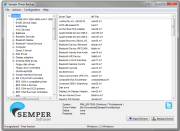Winning Strategies for Pricing Your Work
How do you put a price on your time, skill, and the singularly unique vision that you and you alone bring to a video project?
It's a question asked by philosophers, poets and production personnel alike: "What am I worth?" No magic formula exists to pin down an exact dollar amount, but arming yourself with the right strategy will help ensure that you're charging appropriately for your work. The first step in figuring out what to charge is determining how to charge for video production. The two most popular options are by the day or by the project.
Day Rate
Charging a day rate is the most straightforward arrangement. Someone hires you for a job, and they pay you a set amount each day you do it. Simple. If the project falls behind schedule and you work a second day, then you receive the same rate again the next day.
Day rates work best with clearly defined roles. For example, when a jib operator arrives on set, he's expected to operate the jib and not much else. For that reason, Directors of Photography [DP] and other crewmembers often charge on a day rate basis.
But what is a "day" exactly? How many hours does that include? It varies, which means you need to negotiate. In most major markets expect the standard to hover around 10 hours. After 10 hours, some jobs pay overtime, but not all. Get this clearly defined before the job begins. If you expect overtime, do not wait to bring it up on set when a production is just moments from going beyond the "full" day.
Sometimes, day rates have no limit. While ethically questionable, and even legally questionable in some cases, workdays of 18 hours or more are not unheard of in the video world. Many disgruntled crewmembers have skulked bleary-eyed around a set in the twentieth hour of the day, wishing they discussed overtime sooner.
On rare occasion, the opposite works in your favor. Honest production managers won't ask you to forego a portion of your rate if a day runs a little short. Instead, if a short day is possible, they will ask for a half-day rate. Price this around 50-70 percent of your full day rate. Because productions often run over, your day of work may turn into a week or more. Consider offering a weekly rate that's less than you would charge if hired separately each day of the week. Just like selling in bulk, your lower rate is offset by the guaranteed work. It also keeps you priced competitively.
Day rates function best in basic work-for-hire situations. But what if a client tasks you with leading a production? What if they want you to carry the project from pre- through post-production? Suddenly, the scope of your role grows. You're the one setting the schedule, not following it. Now how do you know what to charge? Luckily, there's a simple way to do that too.
Project Rate
With a project rate, you take all the factors of a job into consideration up front, calculating your expected time and expense and billing one all-encompassing price. The advantage of this method is scalability. It works whether you're looking to establish your own production company or just picking up a few extra dollars with your hobby.
The critical first step is an accurate price quote, and that means gathering information. Ask a lot of questions. What are the client's expectations? What aspects of the video will the client provide vs. what they expect you to provide? What do you estimate to incur in production costs? How long will the project take?
Nail down specifics. You can't give a quote to produce a video that will require "a few locations." Where are these locations? Street corners around town? Siberia? And how many is "a few"? Ask and push for answers. Most clients will appreciate your thoroughness and take comfort in the attention to detail.
Inevitably, some clients request a ballpark price before working out all the details on their end. Proceed with caution. Offer a price range along with an explanation of how different options come in at different price points. For example, a green screen shoot where you place a gym behind someone may cost less than renting out an actual gym. But what if your client owns a gym? Shooting there might cost even less than the green screen studio. Get as many of these details as possible up front to help you provide a better quote. Let's say you get all the information you need, account for every variable and give a flawless price quote. Nothing can go wrong, right? If you answered "yes," you may want to turn in your camera and take up stamp collecting! Allow me a moment of psychic fortune-telling: something will go wrong, expectations will change and you need to know how to charge accordingly.
Ideally, you accounted for some variables in your original quote. If a client suddenly decides their spokesperson must wear a tie and you didn't budget for a tie, that shouldn't bust your budget. But at some point you need to establish the line between reasonable tweaks and a change in scope. If a client suddenly requires drastic script revisions, a new cast or more locations, then it's time to address the rising costs of the production. With larger projects, it's perfectly acceptable to ask for staged payments. For example, you collect the first part of your fee up front, the second part after principal photography, the third part after a rough cut review and a final lump sum upon delivery of the finished product. Of course, that's assuming you're paid at all, which isn't always the case.
Don't despair when your videos don't capture the drama you want. This free download will show you how clever sleight-of-hand in the editing room can give your production real impact.
Alternative Pay or No Pay
At times, other motivators besides money come into play. One reason to produce a video without pay is as a favor. Videos make wonderfully generous gifts, but beware. Many otherwise healthy relationships have disappeared down this dark alley before. In general, most people have no idea how much work goes into video creation.
Consider bartering as an alternative. That's where you create a video for your uncle-with-the-roofing-business, and, in return, he agrees to patch up your leaking roof. No money changes hands, everyone's happy and now the family can enjoy holiday get-togethers without intervention by the authorities.
Deferred pay can sometimes be legitimate, but it too comes with risks. With deferred pay, you agree to take on a project sans compensation, with the hope or expectation of payment at a later date. Often, this arrangement works for projects with the potential to either hit it big or fail spectacularly. For example, someone shopping around a TV pilot about astronaut clowns asks you to create an attention-grabbing trailer. If the show gets picked up, you share in the riches. And if it doesn't, which is the case more often than not, hopefully you enjoyed the experience. Vetting these types of projects requires the same diligence as any other. As a matter of fact, without money in the equation you need to be certain that the experience alone is worth your time.
Honest Self-Assessment
Now you know how to charge, but exactly how much do you charge? The answer is just a few tough, soul-searching, ego-bruising questions away. First, you have to know what the competition bills for similar work. If inquiring with peers, tread carefully. Asking someone what they charge for their services isn't far off from asking a coworker their salary. Online research circumvents many of those discomfiting conversations. Once you've got an average, run it through a gauntlet of questions. Ask yourself the following questions, and be honest! You're only fooling yourself, and it could cost you in the end):
- How do my skills stack up against the competition?
- How is this video being used? Is it for broadcast? Web only? Often, the broader the distribution, the larger the budget.
- What niche do I want to fill? Am I the discount service that profits on quantity? Or, does my stellar craftsmanship and customer service demand a premium?
- How comfortable am I with losing jobs if I price myself at a premium?
- How can this project benefit me? If a video helps beef up your reel, then compromising your rate to win the job may benefit you in the long run.
- What is my client's budget? If the local soup kitchen needs a commercial to drum up community donations, chances are it won't come with deep pockets.
This isn't to say you should charge a client more just because they can afford it. In fact, that's an easy way to run oneself out of business. But listen to the clients. Understand their situation, their needs and their resources. Then structure your quote accordingly.
The Bottom Line
Putting a price on your work is one of the most difficult things a creative person ever has to do. But you needn't grow anxious with doubt. Take heart in your skills. And remember that making money by doing what you love is, above all, priceless.
Sidebar: The Checklist of Creeping Costs
Avoid under-budgeting by keeping these easily-overlooked expenses in mind:
Insurance - sometimes legally required, always financially prudent.
Expendables - gaffer's tape, black wrap, colored gels, etc. They add up quickly.
Gear/rentals - what equipment will you need to rent? If the client wants a dolly shot and you don't own dolly tracks, it's time to revise your estimate.
Transportation - those dolly tracks need to get to the shoot somehow, and your trunk probably won't cut it. It's time to rent a van or truck. With that, comes gas and parking expenses.
Food - if you're hiring a crew, they'll expect to be fed. The same goes for talent. No one performs well on an empty stomach.
Delivery - in what format will the client need the final product? Sending a file via FTP is inexpensive, as is handing over a hard drive, but tape layoffs can be pricey.
Other work - what projects are you not taking in order to deliver this one? If you could have earned more by completing several smaller jobs in the same time it took to complete one big job, then you're essentially losing money.








 1. Originally, the movie was going to be called 'King of the Jungle,' until the filmmakers realized that lions live on the savanna, not in the jungle.
1. Originally, the movie was going to be called 'King of the Jungle,' until the filmmakers realized that lions live on the savanna, not in the jungle.

 13. When Simba (voiced by Jonathan Taylor Thomas) tells Scar (Jeremy Irons), "You're so weird," and Scar replies, "You have no idea," the reference is to a nearly identical exchange between Ron Silver and Irons during the latter's Oscar-winning turn as Claus Von Bulow in 'Reversal of Fortune.'
13. When Simba (voiced by Jonathan Taylor Thomas) tells Scar (Jeremy Irons), "You're so weird," and Scar replies, "You have no idea," the reference is to a nearly identical exchange between Ron Silver and Irons during the latter's Oscar-winning turn as Claus Von Bulow in 'Reversal of Fortune.'